SubtleAlert
- Type
- Function
- Sender
- SDL
- Purpose
- Display a subtle notification-style alert message on the HMI
SDL sends the UI.SubtleAlert RPC when some information needs to be displayed to the user on a display in a non-intrusive way. The request includes an optional array of softButtons which the user can use to take action on the alert. The alert can also be selected directly to bring the associated application to the foreground.
Must
- If the alert includes a soft button of type
STEAL_FOCUSand the user presses the button, the HMI must bring the app associated with the SubtleAlert into full screen mode. - If the user selects the alert directly (without selecting one of the softbuttons), the HMI must send a UI.OnSubtleAlertPressed notification to SDL and activate the app that is associated with this SubtleAlert. The alert must then be dismissed from the HMI.
- The HMI must send UI.OnSystemContext with type
ALERTfor the application which is inFULLmode. - Respond to the SubtleAlert earlier than SDL's default timeout of 10 seconds - applicable only to alerts without
softButtons. - Display the notification dialog with the text information in the
alertStringsarray and optionalsoftButtons. - Send Buttons.OnButtonPress and/or Buttons.OnButtonEvent notifications if soft buttons associated with the notification are pressed by the user.
- Send
BC.OnResetTimeoutnotification to SDL to reset the timeout in case HMI needs more time to processUI.SubtleAlertrequest. - Dismiss the alert after the duration has passed since receipt of the request and send a
TIMED_OUTresponse to SDL.
May
The HMI may provide the user with a system defined "close" button providing the user with the possibility to dismiss the alert. In this case the HMI must still respond to the SubtleAlert request.
Note
An SubtleAlert message may be sent to the HMI for an application which is not currently active. If the alert contains softButtons then the duration parameter will be omitted. In this case the HMI is required to assign a timeout, and recommended to set a longer than usual timeout.
Request
Parameters
| Name | Type | Mandatory | Additional |
|---|---|---|---|
| alertStrings | Common.TextFieldStruct | true | array: true minsize: 0 maxsize: 2 |
| alertIcon | Common.Image | false | |
| duration | Integer | false | minvalue: 3000 maxvalue: 10000 |
| softButtons | Common.SoftButton | false | array: true minsize: 0 maxsize: 2 |
| alertType | Common.AlertType | true | |
| appID | Integer | true | |
| cancelID | Integer | false |
Response
Parameters
| Name | Type | Mandatory | Additional |
|---|---|---|---|
| tryAgainTime | Integer | false | minvalue: 0 maxvalue: 2000000000 |
Sequence Diagrams
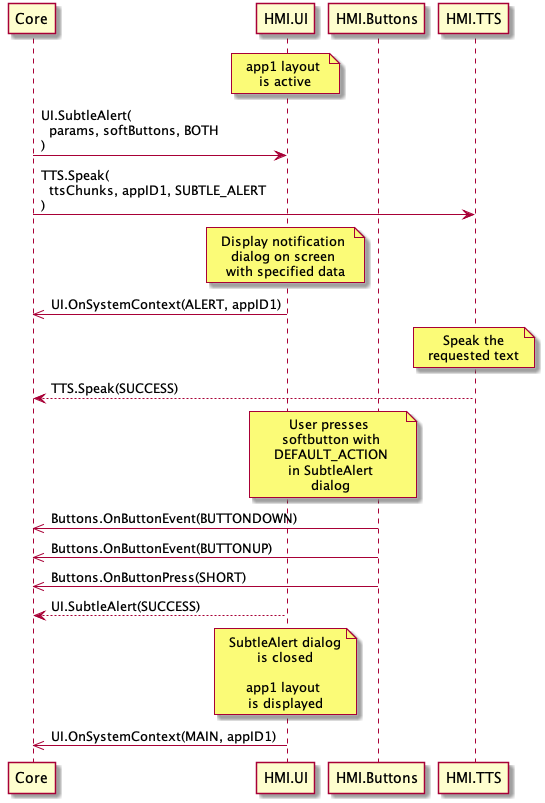
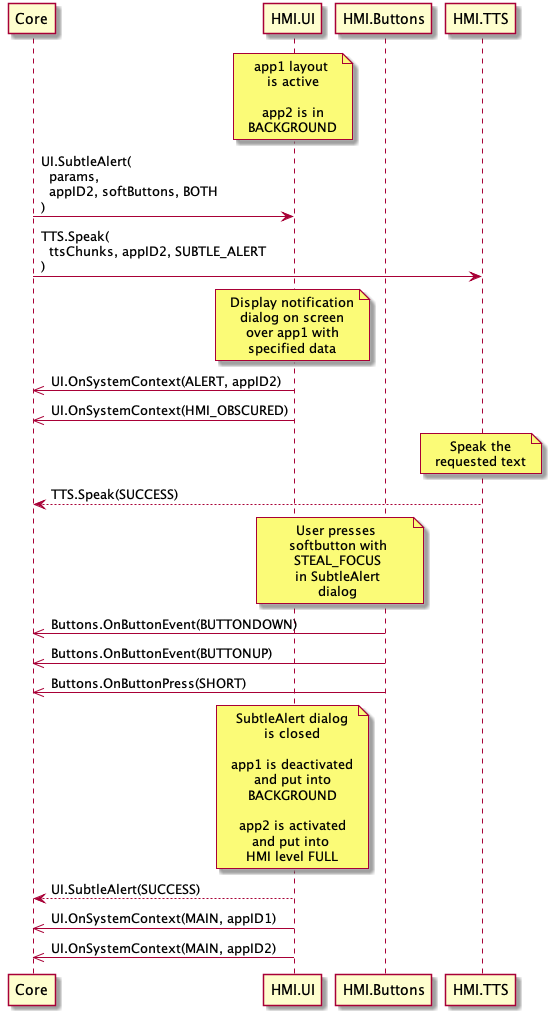
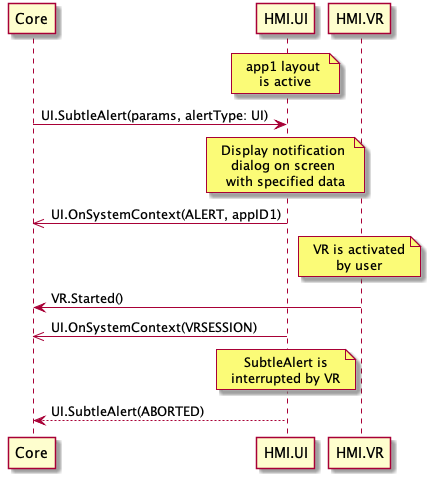
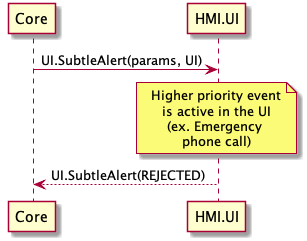
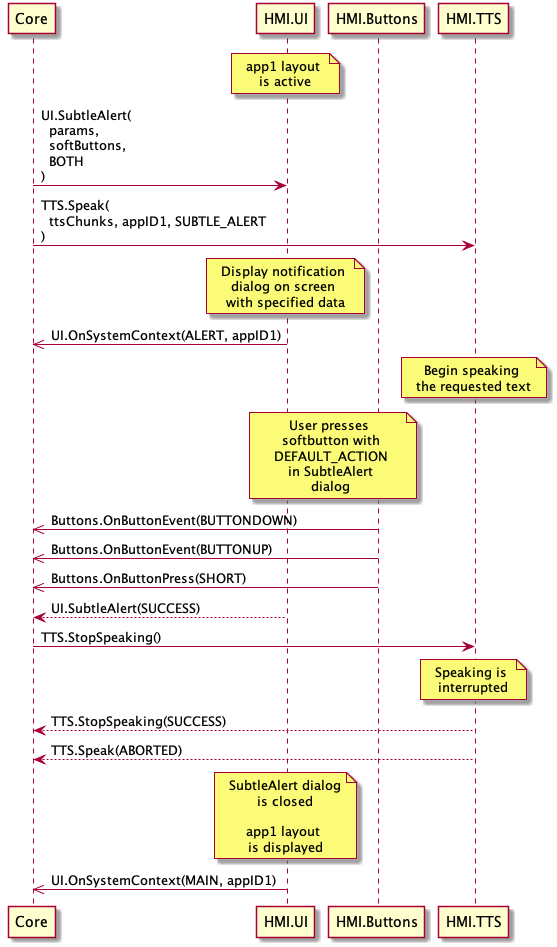
JSON Message Examples
Example Request
{ "id" : 92, "jsonrpc" : "2.0", "method" : "UI.SubtleAlert", "params" : { "alertStrings" : [ { "fieldName" : "subtleAlertText1", "fieldText" : "WARNING" }, { "fieldName" : "subtleAlertText2", "fieldText" : "Hard weather conditions" } ], "softButtons" : [ { "type" : "TEXT", "text" : "OK", "softButtonID" : 697, "systemAction" : "DEFAULT_ACTION" } ], "alertType" : "BOTH", "appID" : 65539, "cancelID" : 32123 } }
Example Response
{ "id" : 92, "jsonrpc" : "2.0", "result" : { "code" : 0, "method" : "UI.SubtleAlert" } }
Example Error
{ "id" : 92, "jsonrpc" : "2.0", "error" : { "code" : 4, "message" : "The requested command was rejected.", "data" : { "tryAgainTime" : 10000, "method" : "UI.SubtleAlert" } } }