To Top
To Bottom
OnPutFile
- Type
- Notification
- Sender
- SDL
- Purpose
- Inform the HMI that a file has been uploaded into a shared folder by an application.
OnPutFile notifies the HMI that some file has been put into a shared or system folder that can be used by the HMI.
Must
- If
isSystemFileis set to true, use the appropriate uploaded file according to its workflow (IVSU, SystemRequest, RPC's). See diagrams listed below. -
Whenever HMI gets RPC with
Imagewhich has.isTemplateset to true, the HMI has to: -
load the proper image pattern
- extract alpha channel from the template image
- apply the alpha channel to the image pattern
- use this newly generated image instead of the uploaded one
and whenever the UI changes, the HMI has to recreate images currently visible on the screen.
Note
The list of RPCs and data structures that OnPutFile affects are:
- Show (Image, SoftButton)
- ShowConstantTBT (Image, SoftButton)
- CreateInteractionChoiceSet (Image)
- SetGlobalProperties (Image, VrHelpItem)
- ResetGlobalProperties (Image, VrHelpItem)
- UpdateTurnList (Turn, SoftButton)
- AddCommand(Image)
- SendLocation(Image)
- Alert (SoftButton)
- AlertManeuver (SoftButton)
- ScrollableMessage (SoftButton)
Notification
Parameters
| Name | Type | Mandatory | Additional |
|---|---|---|---|
| offset | Integer | false | minvalue: 0 maxvalue: 100000000000 |
| length | Integer | false | minvalue: 0 maxvalue: 100000000000 |
| fileSize | Integer | false | minvalue: 0 maxvalue: 100000000000 |
| syncFileName | String | true | maxlength: 255 |
| fileType | Common.FileType | true | |
| persistentFile | Boolean | false | defvalue: false |
| isSystemFile | Boolean | false | defvalue: false |
| appID | Integer | false |
Sequence Diagrams
Note
In the context of PutFile and OnPutFile, each of these diagrams use the term FileName to refer to the value of the syncFileName parameter
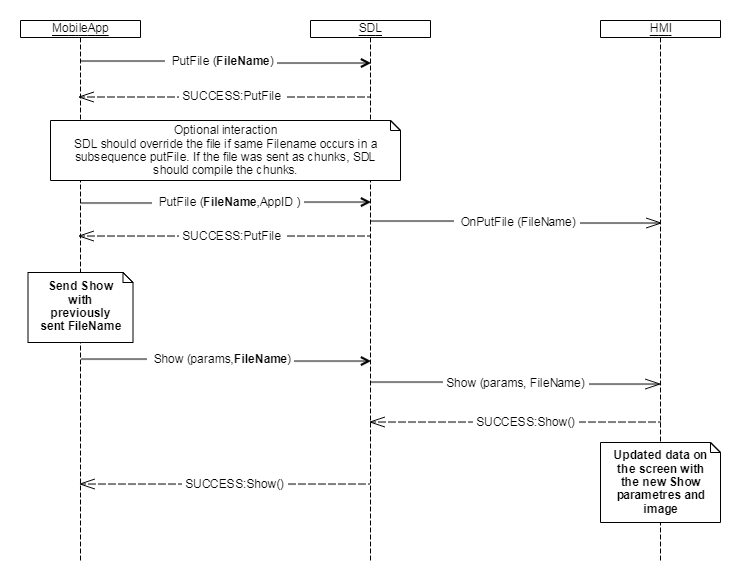
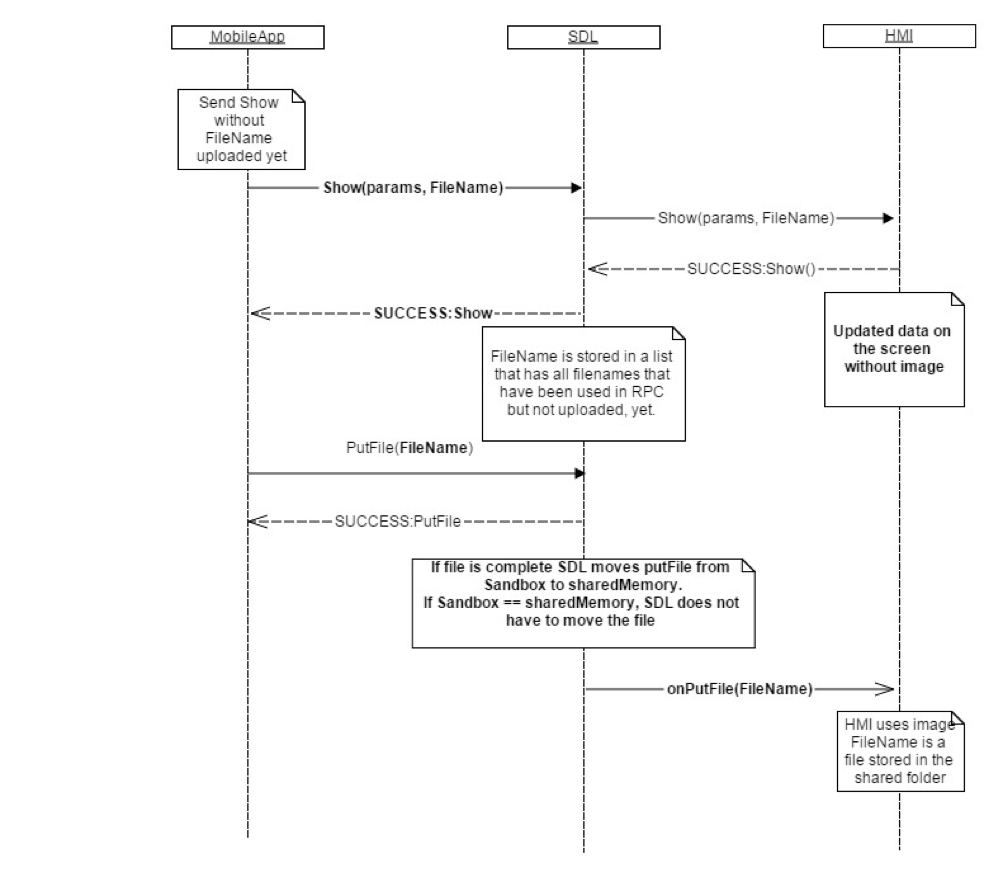
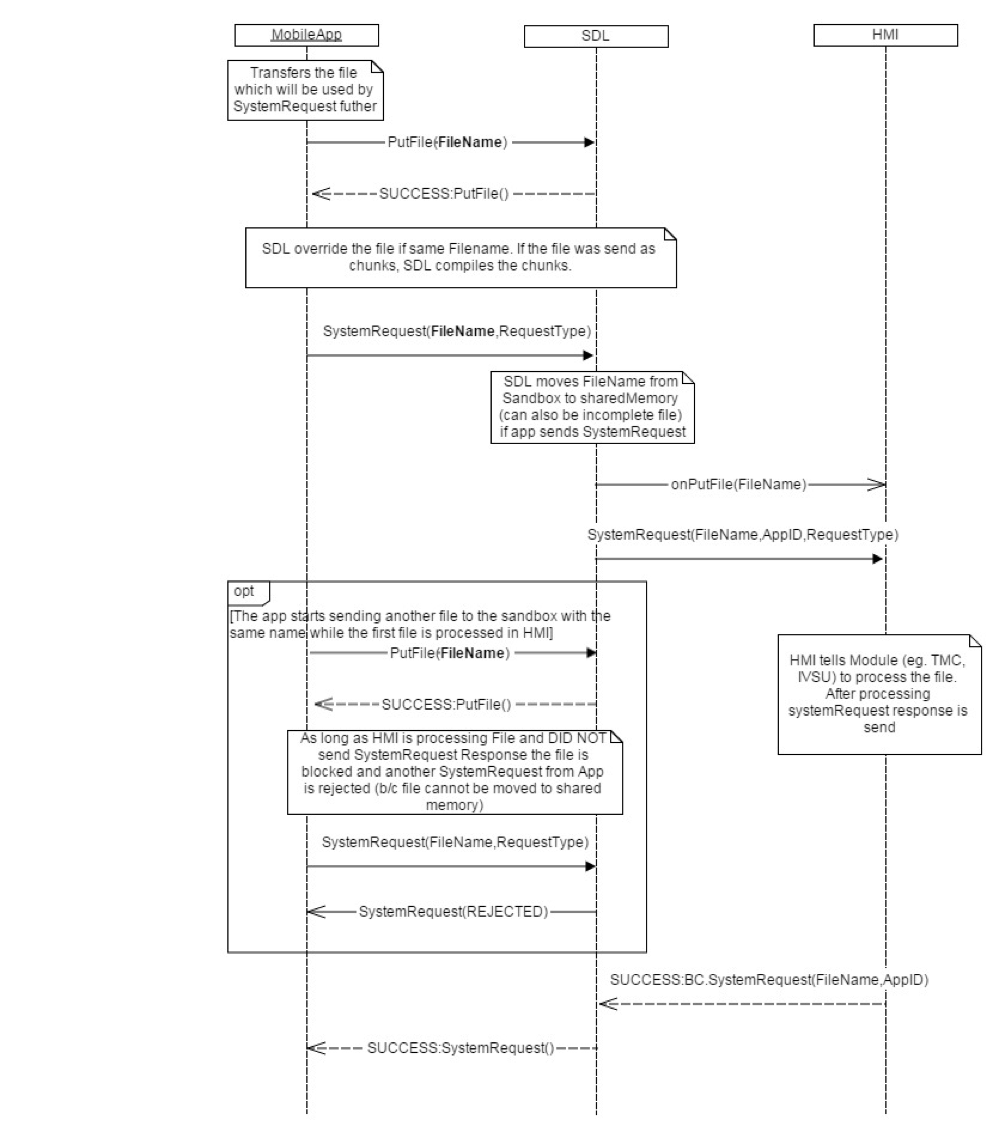
JSON Message Examples
Example Notification
{ "jsonrpc" : "2.0", "method" : "BasicCommunication.OnPutFile", "params" : { "syncFileName":"/fs/sharedFolder/app1_device1/icon.jpg", "fileType":"GRAPHIC_JPEG" } }