Updating to 5.0
Overview
This guide is to help developers get setup with the SDL Java library version 5.0. It is assumed that the developer is already updated to at least version 4.11 or 4.12 of the library.
The full release notes are published here.
New minimum SDK
SDL now has a new minimum required SDK version of 16. You can change the minimum SDK version in the apps build.gradle file by changing minSdkVersion to 16. An example:
defaultConfig {
applicationId "com.sdl.mobileweather"
minSdkVersion 16
targetSdkVersion 26
versionCode 27
versionName "1.7.15"
testInstrumentationRunner "android.support.test.runner.AndroidJUnitRunner"
}
AndroidX
SDL now uses AndroidX. To migrate your app to use AndroidX, In Android Studio or IntelliJ, click on Refactor, then Migrate to AndroidX.
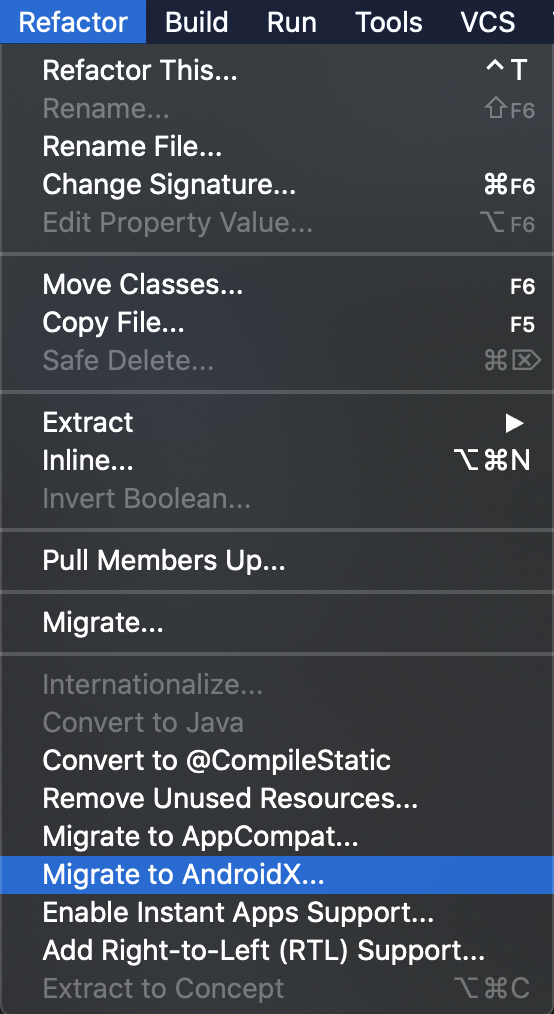
Note
To migrate to AndroidX you must set the compileSdkVersion to 28 in the apps build.gradle file
Import changes
Some classes have moved packages, and imports may need to be changed.
Example:
OnSystemCapabilityListener has moved packages from:
import com.smartdevicelink.proxy.interfaces.OnSystemCapabilityListener;
to
import com.smartdevicelink.managers.lifecycle.OnSystemCapabilityListener;
SdlManagerListener changes
In 4.12 a new managerShouldUpdateLifecycle method was added and the old managerShouldUpdateLifecycle method was deprecated. In 5.0 the deprecated method was removed. More detail can be found here.
Before:
SdlManagerListener listener = new SdlManagerListener() { @Override public void onStart() { } @Override public void onDestroy() { } @Override public void onError(String info, Exception e) { } @Override public LifecycleConfigurationUpdate managerShouldUpdateLifecycle(Language language, Language hmiLanguage) { return null; } @Override public LifecycleConfigurationUpdate managerShouldUpdateLifecycle(Language language) { return null; } };
Now:
SdlManagerListener listener = new SdlManagerListener() { @Override public void onStart() { } @Override public void onDestroy() { } @Override public void onError(String info, Exception e) { } @Override public LifecycleConfigurationUpdate managerShouldUpdateLifecycle(Language language, Language hmiLanguage) { return null; } };
Sending RPC's listener updates
When sending RPC's with a listener, onError has been removed from OnMultipleRequestListener.java and OnRPCResponseListener.java. Instead of onError getting called, onResponse will be called whether its a success or not.
OnRPCResponseListener Before:
subscribeButtonLeft.setOnRPCResponseListener(new OnRPCResponseListener() { @Override public void onResponse(int correlationId, RPCResponse response) { } @Override public void onError(int correlationId, Result resultCode, String info) { // Handle Error } });
OnRPCResponseListener Now:
subscribeButtonLeft.setOnRPCResponseListener(new OnRPCResponseListener() { @Override public void onResponse(int correlationId, RPCResponse response) { if(response.getSuccess()){ // Add if statement to check success } } });
OnMultipleRequestListener Before:
sdlManager.sendRPCs(Arrays.asList(subscribeButtonLeft, subscribeButtonRight), new OnMultipleRequestListener() { @Override public void onUpdate(int remainingRequests) { } @Override public void onFinished() { } @Override public void onError(int correlationId, Result resultCode, String info) { } @Override public void onResponse(int correlationId, RPCResponse response) { } });
OnMultipleRequestListener Now:
sdlManager.sendRPCs(Arrays.asList(subscribeButtonLeft, subscribeButtonRight), new OnMultipleRequestListener() { @Override public void onUpdate(int remainingRequests) { } @Override public void onFinished() { } @Override public void onResponse(int correlationId, RPCResponse response) { if(response.getSuccess()){ // Add if statement to check success } } });
Use Multiplex instead of legacy BT & USB
BTTransportConfig.java and USBTransportConfig have been removed from the library. You should use MultiplexBluetoothTransport.java and MultiplexUsbTransport.java instead.
ScreenManager Template Management
You can now use the ScreenManager to change screen templates and day/night color schemes. See Main Screen Templates for more detail.
Example:
TemplateConfiguration configuration = new TemplateConfiguration().setTemplate(Template).setDayColorScheme(DayColorScheme).setNightColorScheme(NightColorScheme); sdlManager.getScreenManager().changeLayout(configuration, new CompletionListener() { @Override public void onComplete(boolean success) { } });
Chainable RPC setters
Rpc setters are now chainable. Before you had to either use a constructor that took all parameters or set everyone individually. Now you can chain them together.
Before:
Alert alert = new Alert(); alert.setAlertText1("text1"); alert.setDuration(5000); alert.setPlayTone(true);
Now:
Alert alert = new Alert().setAlertText1("text1").setDuration(5000).setPlayTone(true);
New DebugTool methods
There is a new way of logging information in debug mode. Before for example, we would use Log.e to log errors, now we use the DebugTool.logError.
Log.i to DebugTool.logInfo
Log.w to DebugTool.logWarning
Log.e to DebugTool.logError
Before:
Log.e(TAG, "There is an error");
Now:
DebugTool.logError(TAG, "There is an error");
Note
In JavaSE you must use the DebugTool, the old log methods will not work.
TTSChunkFactory removal
TTSChunkFactory.java was removed. To create a voice command you should now use TTSChunk An example of creating and sending a voice command:
Before:
Speak msg = new Speak(TTSChunkFactory.createSimpleTTSChunks("Voice Message to speak")); sdlManager.sendRPC(msg);
Now:
Speak msg = new Speak(Collections.singletonList(new TTSChunk("Voice Message to speak", SpeechCapabilities.TEXT))); sdlManager.sendRPC(msg);
CharacterSets
Existing CharacterSet sets were not standards-compliant and are deprecated. New character sets have been added and will be used in future head units to describe text fields.